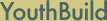 |
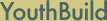 |
Update Employment FormDescription: Welcome to the Outcomes page. This page displays the Update Employment form. This form allows users the capability to Update an Employment record in the YouthBuild system.
Functions: This page contains the following functions:
Update an Existing Employment Placement Record Complete the following to Update an Existing Employment Placement record:
Note: If the Employerís name is not in the Employer Name drop-down list, users must Add the Employer to the system before Adding the Employment record. To Add a New Employer, click the Add Employer link located next to the Employer Name text box. If the 'Add Employer' link is selected all information entered on this form will be erased.
Successfully Saved Message
|